
If there are other separate clips in the same track these are not removed or shifted. Removes all audio from the current clip except the selected part, creating its own clip from the remaining audio. Note that it states (and has always stated) quite clearly in the Manual: This also happens if you make a selection with multiple clips where one of the selection boundaries is on the boundary edge of one of the clips. If an entire clip is selected and Trim is used then all clips to the left and right of the selected clip are deleted.
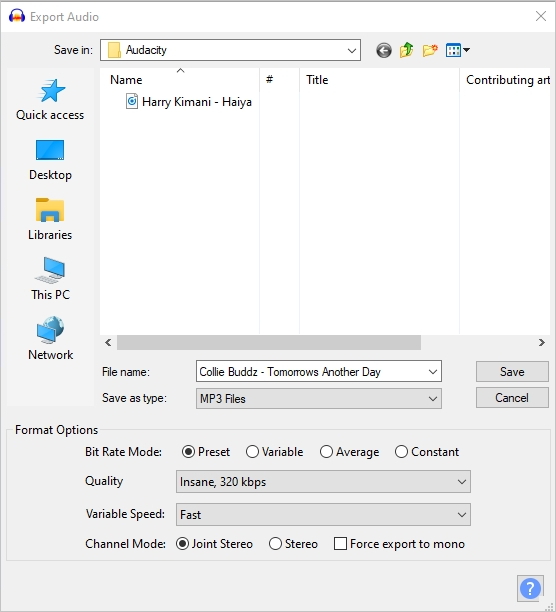
The STR use case is a simple one with just 3 clips but in a multi-clip project All clips to the left (or right) of the selected clip are also deleted.

If a selection is made in a clip that touches (or overlaps) the left (or right) boundaries of the clip then when using Edit > Remove Special > Trim Audio (or its shortcut or button) then erroneously all clips to the left (or right) in the track are removed/deleted


 0 kommentar(er)
0 kommentar(er)
